
How to use interactive keys
Step 2
Click on peraeopods, (number of pairs) and an image appears which illustrates the differences between differentiated and undifferentiated thorax and abdomen. This is a controlling character for leg types. This character which must be answered before proceeding.
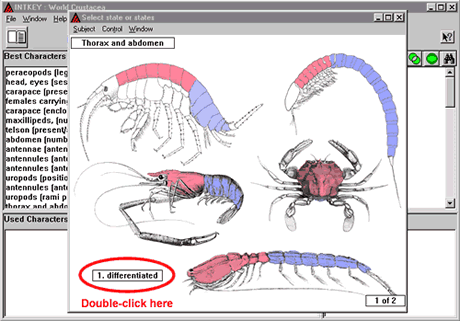
The dialogue box which contains the character state is active so that by double clicking inside this box you can make your selection. The images are colour-coded to help indicate the difference between thorax and abdomen. If you need more information click the x in the upper right hand corner of the picture and it will disappear. Then click the notes button and a dialog box with information about the character appears If you click the image box, then the image reappears. Based on this information you should be able to make a selection. Double click on differentiated, then a second controlling character appears which asked if thoracic appendages are present or absent.
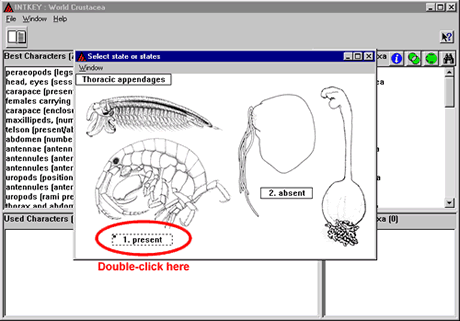
Double click present and the original question, peraeopods, (number of pairs) appears.
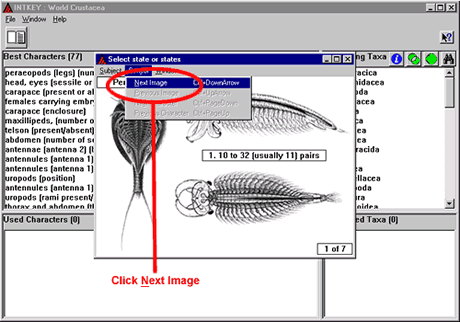
In this case more than one box is available to illustrate the character states. Click on control in the drop-down menu and click either next image or previous image. Alternatively you can use control arrow down or up. By comparing the images you should be able to accurately determine the number of legs on your specimens, in this case, five pairs.
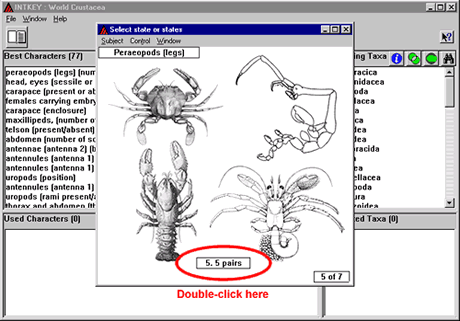
If there is any doubt then click more than one state. This choice reduces the number of taxa in the data base from 56 to 21.
|