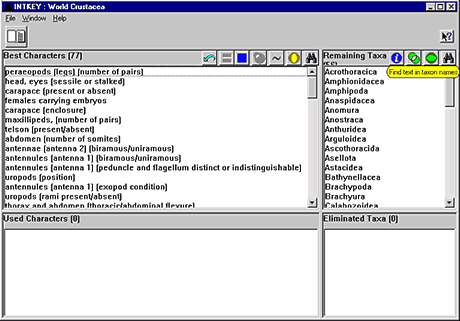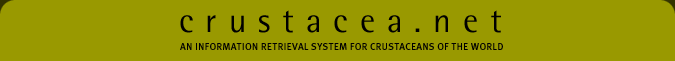 |
|||||||||
|
|
|
|
|
|
How to use interactive keysStep 1: Identification Procedures - Normal Mode Start the program by clicking on the Start Interactive Keys button. A page appears which links you to the Identification and Information Retrieval site. If you don't have Intkey (version 5.09), there are links to the download from the bottom of this page. Earlier versions of Intkey will lack some features. Once you have Intkey installed, click on Start Crustacea, the Higher Taxa. A title page appears. Click on it and the interactive key appears. If you were trying for instance, to identify a stenopodidean shrimp, then you would follow a procedure similar to this.
You can scrutinize these characters and select one that you can see clearly on your specimen, for example eyes (sessile or stalked). But in general the first character is the best character.
|
|
|||
|
|
|
|
|
|
|
|
|||
Copyright © Australian Museum, 2021
Australian Museum website